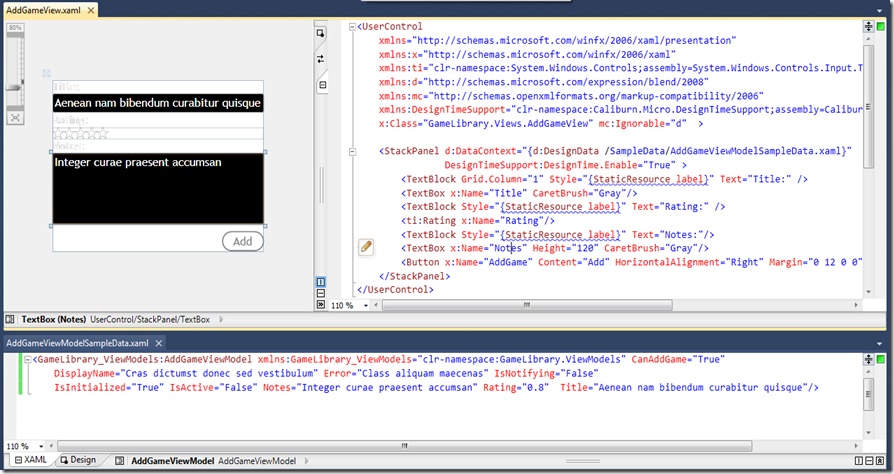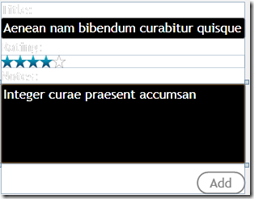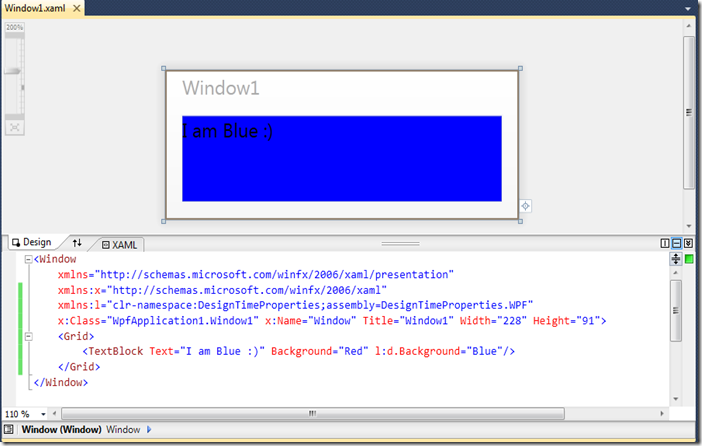Few days ago I have been writing about asynchronous sequences in C#. This time we will see how easy it is to implement the same web crawler using Reactive Framework and a new F# 3.0 feature called Query Expressions. The original implementation of web crawler created by Tomas Petricek can be found here and my implementation is surprisingly similar:
let rec randomCrawl url =
let visited = new System.Collections.Generic.HashSet<_>()
let rec loop url = obs {
if visited.Add(url) then
let! doc = (downloadDocument url) |> fromAsync
match doc with
| Some doc ->
yield url, getTitle doc
for link in extractLinks doc do
yield! loop link
| _ -> () }
loop url
rxquery {
for (url, title) in randomCrawl "http://news.bing.com" do
where (url.Contains("bing.com") |> not)
select title
take 10 into gr
iter (printfn "%s" gr)
}
|> ObservableExtensions.Subscribe |> ignore
There are two interesting things inside the code above. The first one is “obs { … } ” code construction. This is custom implementation of Computation Expression builder. obs is just a normal variable of a type that contains a special set of methods like: Bind, Delay, For, Combine, … and so on. The F# compiler translates the code inside the curly brackets into code calling those methods. In my case the whole expression returns the implementation of IObservable<T> type. This allows us to write imperative code representing observable source where each “yield” call returns next value (OnNext of subscribed observer is being called) and the “let!” keyword causes the program to wait for the values from the other observable source (let! keyword works like await keyword in C#). See the implementation of the builder class below:
type ObsBuiler() =
member this.Zero () = Observable.Empty(Scheduler.CurrentThread)
member this.Yield v = Observable.Return(v, Scheduler.CurrentThread)
member this.Delay (f: _ -> IObservable<_>) = Observable.Defer(fun _ -> f())
member this.Combine (o1,o2) = Observable.Concat(o1,o2)
member this.For (s:seq<_>, body : _ -> IObservable<_>) = Observable.Concat(s.Select(body))
member this.YieldFrom a : IObservable<_> = a
member this.Bind ((o : IObservable<_>),(f : _ -> IObservable<_>)) = o.SelectMany(f)
member this.TryFinally((o : IObservable<_>),f : unit -> unit ) = Observable.Finally(o,fun _ -> f())
member this.TryWith((o : IObservable<_>),f : Exception -> IObservable<_> ) = Observable.Catch(o,fun ex -> f(ex))
member this.While (p,body) = Observable.While((fun () -> p()), body)
member this.Using (dis,body) = Observable.Using( (fun () -> dis), fun d -> body(d))
let obs = new ObsBuiler()
The second interesting part is “rxquery { … }” code construction. This time we are using a feature called Query Expressions introduced in F# 3.0 which was released few day ago during Build conference together with Visual Studio 11 and Windows 8. We can write queries very similar to LINQ queries and the F# compiler translate them into code calling methods like: where, select, groupBy, take and on so on. So it works like LINQ queries in C# but here we can extend the set of available methods arbitrarily !!! Look at Zip and ForkJoin methods below which are not available by default with QueryBuilder implementation working with IEnumerable<T> type. Let’s see the implementation of query builder class:
type RxQueryBuiler() =
member this.For (s:IObservable<_>, body : _ -> IObservable<_>) = s.SelectMany(body)
[<CustomOperation("select", AllowIntoPattern=true)>]
member this.Select (s:IObservable<_>, [<ProjectionParameter>] selector : _ -> _) = s.Select(selector)
[<CustomOperation("where", MaintainsVariableSpace=true, AllowIntoPattern=true)>]
member this.Where (s:IObservable<_>, [<ProjectionParameter>] predicate : _ -> bool ) = s.Where(predicate)
[<CustomOperation("takeWhile", MaintainsVariableSpace=true, AllowIntoPattern=true)>]
member this.TakeWhile (s:IObservable<_>, [<ProjectionParameter>] predicate : _ -> bool ) = s.TakeWhile(predicate)
[<CustomOperation("take", MaintainsVariableSpace=true, AllowIntoPattern=true)>]
member this.Take (s:IObservable<_>, count) = s.Take(count)
[<CustomOperation("skipWhile", MaintainsVariableSpace=true, AllowIntoPattern=true)>]
member this.SkipWhile (s:IObservable<_>, [<ProjectionParameter>] predicate : _ -> bool ) = s.SkipWhile(predicate)
[<CustomOperation("skip", MaintainsVariableSpace=true, AllowIntoPattern=true)>]
member this.Skip (s:IObservable<_>, count) = s.Skip(count)
member this.Zero () = Observable.Empty(Scheduler.CurrentThread)
member this.Yield (value) = Observable.Return(value)
[<CustomOperation("count")>]
member this.Count (s:IObservable<_>) = Observable.Count(s)
[<CustomOperation("all")>]
member this.All (s:IObservable<_>, [<ProjectionParameter>] predicate : _ -> bool ) = s.All(new Func<_,bool>(predicate))
[<CustomOperation("contains")>]
member this.Contains (s:IObservable<_>, key) = s.Contains(key)
[<CustomOperation("distinct", MaintainsVariableSpace=true, AllowIntoPattern=true)>]
member this.Distinct (s:IObservable<_>) = s.Distinct()
[<CustomOperation("exactlyOne")>]
member this.ExactlyOne (s:IObservable<_>) = s.Single()
[<CustomOperation("exactlyOneOrDefault")>]
member this.ExactlyOneOrDefault (s:IObservable<_>) = s.SingleOrDefault()
[<CustomOperation("find")>]
member this.Find (s:IObservable<_>, [<ProjectionParameter>] predicate : _ -> bool) = s.First(new Func<_,bool>(predicate))
[<CustomOperation("head")>]
member this.Head (s:IObservable<_>) = s.First()
[<CustomOperation("headOrDefault")>]
member this.HeadOrDefault (s:IObservable<_>) = s.FirstOrDefault()
[<CustomOperation("last")>]
member this.Last (s:IObservable<_>) = s.Last()
[<CustomOperation("lastOrDefault")>]
member this.LastOrDefault (s:IObservable<_>) = s.LastOrDefault()
[<CustomOperation("maxBy")>]
member this.MaxBy (s:IObservable<'a>, [<ProjectionParameter>] valueSelector : 'a -> 'b) = s.MaxBy(new Func<'a,'b>(valueSelector))
[<CustomOperation("minBy")>]
member this.MinBy (s:IObservable<'a>, [<ProjectionParameter>] valueSelector : 'a -> 'b) = s.MinBy(new Func<'a,'b>(valueSelector))
[<CustomOperation("nth")>]
member this.Nth (s:IObservable<'a>, index ) = s.ElementAt(index)
[<CustomOperation("sumBy")>]
member inline this.SumBy (s:IObservable<_>,[<ProjectionParameter>] valueSelector : _ -> _) = s.Select(valueSelector).Aggregate(Unchecked.defaultof<_>, new Func<_,_,_>( fun a b -> a + b))
[<CustomOperation("groupBy", AllowIntoPattern=true)>]
member this.GroupBy (s:IObservable<_>,[<ProjectionParameter>] keySelector : _ -> _) = s.GroupBy(new Func<_,_>(keySelector))
[<CustomOperation("groupValBy", AllowIntoPattern=true)>]
member this.GroupValBy (s:IObservable<_>,[<ProjectionParameter>] resultSelector : _ -> _,[<ProjectionParameter>] keySelector : _ -> _) = s.GroupBy(new Func<_,_>(keySelector),new Func<_,_>(resultSelector))
[<CustomOperation("join", IsLikeJoin=true)>]
member this.Join (s1:IObservable<_>,s2:IObservable<_>, [<ProjectionParameter>] s1KeySelector : _ -> _,[<ProjectionParameter>] s2KeySelector : _ -> _,[<ProjectionParameter>] resultSelector : _ -> _) = s1.Join(s2,new Func<_,_>(s1KeySelector),new Func<_,_>(s2KeySelector),new Func<_,_,_>(resultSelector))
[<CustomOperation("groupJoin", AllowIntoPattern=true)>]
member this.GroupJoin (s1:IObservable<_>,s2:IObservable<_>, [<ProjectionParameter>] s1KeySelector : _ -> _,[<ProjectionParameter>] s2KeySelector : _ -> _,[<ProjectionParameter>] resultSelector : _ -> _) = s1.GroupJoin(s2,new Func<_,_>(s1KeySelector),new Func<_,_>(s2KeySelector),new Func<_,_,_>(resultSelector))
[<CustomOperation("zip", IsLikeZip=true)>]
member this.Zip (s1:IObservable<_>,s2:IObservable<_>,[<ProjectionParameter>] resultSelector : _ -> _) = s1.Zip(s2,new Func<_,_,_>(resultSelector))
[<CustomOperation("forkJoin", IsLikeZip=true)>]
member this.ForkJoin (s1:IObservable<_>,s2:IObservable<_>,[<ProjectionParameter>] resultSelector : _ -> _) = s1.ForkJoin(s2,new Func<_,_,_>(resultSelector))
[<CustomOperation("iter")>]
member this.Iter(s:IObservable<_>, [<ProjectionParameter>] selector : _ -> _) = s.Do(selector)
let rxquery = new RxQueryBuiler()